
Oh, focus points. You are the best thing in photography. Allow me to write you a poem. (not) Anyhow, this post is all about focus and composition - something that is really important in photography. I never, ever use automatic selection of focus points. I use auto focus, yes, but I change the focus point in my camera, just like you might on your phone when you touch the screen to tell it where you want it to focus. It's a little different with DSLRs. Here is a lot of info on all of that.

Manual vs. Auto Focus
Focusing your camera is really important. There are two main modes - MF and AF. MF is pure manual - it's how you used to have to do it with simple SLRs You spin the ring on the lens and with your eye decide when the object is in focus. This is a bit more difficult, but great for film and still objects. We also switch to it if we have the camera on the tripod and want the focus not to change while we are taking photos AFTER we auto focus it. Auto focus uses a system of points in your camera to look at the field of view and focus on what is in front of it. Look below for a bit more on Auto Focus as it has a few parts that need their own descriptions.
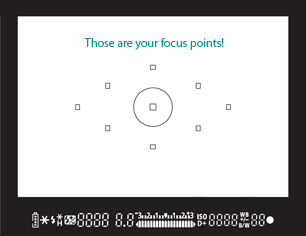
Focus Points
When you look through your viewfinder, you will notice a seris of dots on a diamond shape. By default, these are set to Automatic, which means the camera looks at what is in the field of view and tries to figure out what you want focused. Ever notice shots where the camera focused on your feet or something and you REALLY couldn't figure out why it did that? Well, it's because your camera doesn't have a brain and doesn't know what you want. I REALLY urge you to change focus points - even if you end up setting it to the center all the time. You can switch into manual focus points in the settings. This gives you control over what is in focus, meaning you can set the point off to the side when you take photos of details or objects, or put it in the center for outfit shots in the middle of the frame. It's an extra little step that makes the world of different. You will need to refer to your camera's manual (Google your brand + model number, like Canon 60D manual), but mine is changed in the Q (quick control) menu on my screen with a few buttons.
Auto Focus Modes :: One Shot
This is most likely what your camera is set to and is what I use. Auto focus modes are how the camera auto focuses. This mode is great for things that stay still - so it's actually great for outfit photos. You half press the shutter button, the camera focuses on the point you have set (or finds a point if on auto focus points) and then you can click. It will refocus when you half press the shutter again. I just constantly refocus with the dogs and stay on this mode pretty much constantly as I have the most control over the focus points
Auto Focus Modes :: AI SERVO
This mode tries to track moving objects and sets a focus point in the middle of the frame. For the photography I do, even of my dogs, I don't use this mode much.
Auto Focus Modes :: AI Focus
This is most likely the mode used in live view. It tries to detect if your object is moving or not and then decides on AI servo or One Shot for you. It makes focusing slow and painful, so I do not suggest using it. This is a case of being smarter than your camera :D

This is where your DSLR screen turns into the viewfinder for you like most point and shoot digital cameras do. First tip - don't. When at all possible, don't use live view. When taking outfit photos, even with the awesome flippy out screen camera, live view is slow, messy, and just a frustration and a half. Instead, fix your focus point by using manual focus point and setting it to a specific point, remember where you fixed, and stand in it. I usually fix mine to the middle and look through the viewfinder before standing in front of my camera to find a spot or leaf on the ground to stand on. I use live view in a few situations though - when I cannot get the angle unless I put the camera on the ground or in the air, or with really difficult detail shots like earrings when I am taking them myself.
Composition
Ever notice how a lot of the big fashion bloggers with the awesome images are not always in the center of their photos? Detail shots may appear off to the side, different angles, etc. Composition really is something to think about. Your photos will start to get a little stale if you are always standing in the dead center in the same photo compositionally. My husband always offsets things when taking my photos, like taking necklaces from the side as shown above.

Rule of Thirds
This is a known photography trick. Basically, imagine your image broken up into thirds, so like 9 little pieces. You want your focus to appear in one of the blocks, kind of like the Brady Bunch. So for a detail shot, you may want your earring in the Jan position with all the other stuff blurred out. The photo above focuses on the Cindy block, bleeding into the Jan block a bit (middle child syndrome?) with everyone else blurred. This also works in busy photos too - where you may want to imagine a building or city street with the grids over it.
So for focusing, remember to try and not always use the automatic focus points - even try playing around with manual focus! Focusing is an important part of using your camera because usually you want something in the image to be in focus - or maybe even purposefully out of focus! I think next month I am taking a suggestion on tips for food photos, especially in public.




As always, a lovely tutorial Katherine. I'm still working on getting a DSLR, but I am Pinning the crap out of your photo tips. They are the best I've seen yet. Thank you so much!
ReplyDeleteThis is such a smart post. Great information!! Thank you for sharing! =D
ReplyDeletexo,
nancy
http://adoretoadorn.blogspot.com
this is a great post! love the photos
ReplyDeletekw, ladies in navy
These were lovely tips and very helpful! Thank you :)
ReplyDeleteanother useful tips, thanks!
ReplyDeleteThe rules of thirds is really tried and true. Great tips!
ReplyDeleteRowena @ rolala loves
Enter my iPad Clutch Giveaway!
This is so helpful, great post!! :)
ReplyDelete<3 Megan
http://kiddotv.blogspot.com
Which camera do you use? These are great tips!
ReplyDeleteI have a Canon 60D and 4 lenses, but only 3 I use for the blog : a Canon 50mm f/1.4, a Tokina 16-28mm f/2.8, and a Sigma 30mm f/1.4
DeleteThanks for the tips!
ReplyDeletebisous
Suzanne
Great post!!
ReplyDeleteGreat photo tips!!! I could be very frustrating at the beginning of using a camera but after learning all these secrets the results are amazing!
ReplyDeleteElena
http://dcinstyle.com/
Haha, gotta love that Brady Bunch comparison at the end. Your tutorials are so nice, lovely lady!
ReplyDeleteThank you so much! I take photos by myself all the time and I really need to learn how to use my camera. I'm especially annoyed with the focus, so this post really speaks to me :)
ReplyDeletexo
Ashley
Southern (California) Belle
This is such a wonderful, resourceful post! Thank you so much for sharing this information with us Katherine :D
ReplyDeleteI'm pretty sure I love you right now. Seriously. I'm sure my camera will appreciate me treating it better from now on!
ReplyDeleteafter I read about the rule of thirds, I went a little crazy and took all shots with object off into the corner. Needless to say, when taking photos of my family, they became heavily irritated and confused. Thankfully I have learned to dial to back :) These are the kind of tips that can really change one's photography :) Can't wait for the next post on taking public food shots, I can never get just the right angle
ReplyDeleteMili from call me, Maeby
really great advice darling thanks for sharing
ReplyDeletexo Ilana @ My Modern Vintage
Thanks so much for taking the time to write up these posts. I'm new to using a DSLR and you help tremendously! <3
ReplyDeleteThese are great tips! It's always a good reminder to use your basic when taking pictures.
ReplyDeletelove that necklace! and great tips!
ReplyDeletexo,
Sandy
Sandy a la Mode
I really hate live view on my camera. It's such a shame that it's so hard to use and can't really focus right because I have a flip-out screen which can be useful at times!
ReplyDeletethanks for all the tips!
ReplyDeleteexcellent advice! thank you katherine.
ReplyDeletehttp://www.averysweetblog.com/
Really great tips Katherine. I'm addicted to using the auto features on my camera - need to start experimenting more, it's my goal for 2013!
ReplyDeleteThanks for the tips, I always try to remember the Rule of Thirds when taking my pictures.
ReplyDeleteFinally read through all of these (I have been wanting to do this forever) I already feel like I know so much more! Thank you for posting this- I can't wait to get out there and take some pictures!!
ReplyDeleteperfectly priya